These 25 best online YouTube thumbnail makers would help speed up your productivity. YouTube is a great platform to share your creativity and ideas with the world.
However, with so many content creators on the platform, it is important to make your videos stand out. One of the best ways to do this is by creating an eye-catching thumbnail.
A thumbnail is like a book cover, and it can help attract viewers to your video.
But if you’re not a graphic designer, creating a thumbnail can be a daunting task.
Luckily, there are many free online tools available to create stunning thumbnails for your YouTube videos.
In this post, we have compiled a list of 25 of the best free online YouTube thumbnail makers that will help you elevate your videos and make them stand out in the crowded YouTube space.
Whether you want to create a professional-looking thumbnail or a fun and creative one, these online tools have got you covered.

Introduction to YouTube Thumbnails
YouTube thumbnails are the images that you see when scrolling through video content on the platform. They are essentially the covers of your videos, giving viewers a sneak peek into what they can expect when they click to watch.
A well-designed thumbnail can capture the attention of a potential viewer and entice them to watch your video. On the other hand, a poorly designed thumbnail can make your video blend in with the rest and go unnoticed.
Creating an effective YouTube thumbnail is crucial for the success of your video content.
With millions of videos on the platform, you need to make sure that your thumbnail stands out from the crowd.
Fortunately, there are many free online YouTube thumbnail makers available that can help you create eye-catching and professional-looking thumbnails without breaking the bank.
These tools offer a range of features such as customizable templates, drag-and-drop functionality, and access to a library of stock images and graphics.
By using these tools, you can elevate the quality of your YouTube thumbnails and increase the chances of your videos getting noticed by a wider audience.
Why YouTube Thumbnails are Important
Online YouTube Thumbnail Makers
When it comes to creating a successful YouTube channel, one of the most important things to consider is your video thumbnail. Your thumbnail is the first thing potential viewers see before they even click on your video.
It’s like the cover of a book – it needs to be eye-catching and make people want to know more.
Not only do YouTube thumbnails serve as a visual representation of your video, but they also play a significant role in attracting viewers and boosting your video’s performance.
A well-designed thumbnail can increase click-through rates, which in turn increases views, engagement, and ultimately, your channel’s success.
In fact, statistics show that videos with custom thumbnails get more clicks than those without.
So, investing time into creating a great thumbnail could be the difference between your video getting lost in the sea of content on YouTube or it standing out and getting the attention it deserves.
Therefore, it’s important to put effort and creativity into designing your thumbnails, and luckily, there are many free online tools available to help you do just that.
The Importance of Visual Appeal
When it comes to creating content, visual appeal is crucial in attracting the attention of potential viewers. And with YouTube being one of the largest video sharing platforms on the internet, it’s important to remember that the first thing a viewer sees is the thumbnail of your video.
This means that your thumbnail needs to be visually appealing and eye-catching to draw the viewer’s attention and entice them to click on your video.
A well-designed thumbnail can make all the difference in whether or not a viewer decides to click and watch your video. It’s important to remember that your thumbnail needs to be relevant to the content of your video, but also unique and creative.
This will help your video stand out among the countless other videos on the platform.
Investing time and effort into creating a visually appealing thumbnail is a small but important step to take when it comes to creating engaging and successful video content.
And with the abundance of free online YouTube thumbnail makers available, anyone can create a professional-looking thumbnail without breaking the bank. So, take the time to create a killer thumbnail that will elevate your video and attract more viewers.
10 Proven Strategies to Make Money Blogging Fast (+How To Create A Blog)
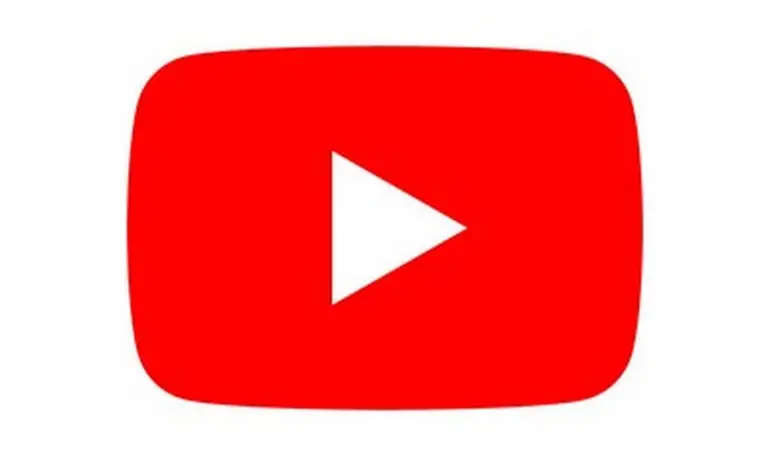
Anatomy of a Good YouTube Thumbnail
Online YouTube Thumbnail Makers
The thumbnail of your YouTube video is the first thing viewers will see when browsing content. It is what will grab their attention and entice them to click and watch your video.
Therefore, it is crucial to understand the anatomy of a good YouTube thumbnail.
Firstly, the thumbnail should be visually appealing and eye-catching. It should stand out amongst the other videos on the page. This can be achieved through the use of bold colors, contrast, and clear imagery.
Secondly, the thumbnail should accurately represent the content of the video. It is important to not mislead your audience with a deceptive thumbnail. This will only lead to disappointment and a negative impact on your brand.
Thirdly, the thumbnail should include text that is readable and concise. This can be a title or a tagline that summarizes the content of the video. The text should be legible and not too small.
Finally, it is important to keep in mind the size of the thumbnail.
The recommended size for a YouTube thumbnail is 1280 x 720 pixels with a minimum width of 640 pixels. The thumbnail should be clear and not pixelated when viewed on different devices.
By understanding the anatomy of a good YouTube thumbnail, you can create visually appealing and effective thumbnails that will attract viewers and increase engagement with your content.
List of 25 free Online YouTube Thumbnail Makers
Creating an eye-catching thumbnail for your YouTube video is crucial to attract viewers and get them to click on your video. However, not everyone has access to expensive graphic design software or the budget to hire a professional designer.
That’s where free online YouTube thumbnail makers come in handy!
To save you time and effort, we have compiled a list of 25 free online YouTube thumbnail makers that you can use to elevate your video’s appeal. These thumbnail makers offer a variety of customization options like adding text, images, backgrounds, icons, and more to your thumbnails.
Some of the notable thumbnail makers in our list include Canva, which is a widely popular graphic design tool that offers hundreds of YouTube thumbnail templates that you can customize to your liking.
Another great option is Adobe Spark, which is a free tool from Adobe that allows you to create stunning thumbnails with ease.
Other options in the list include Thumbnail Maker, Snappa, Crello, PicMonkey, and many more.
Each option comes with its own set of features and benefits, so be sure to explore them all to find the one that best suits your needs.
With these free online YouTube thumbnail makers, you can easily create professional-looking thumbnails that will help your videos stand out from the crowd and attract more views.
Best of all, you won’t have to spend a dime!
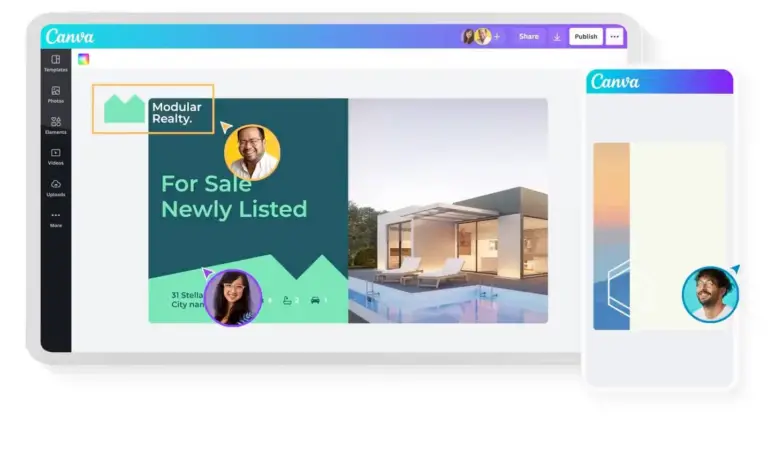
1. Canva as a popular choice for YouTube thumbnails
When it comes to creating YouTube thumbnails, Canva is a popular choice among content creators. With its easy-to-use interface, wide range of templates, and customizable features, Canva makes the process of creating high-quality thumbnails a breeze.
One of the best things about Canva is its extensive library of free and paid templates. These templates are specifically designed for YouTube thumbnails, so you can be sure that your thumbnail will be perfectly sized and optimized for the platform.
Additionally, you can customize these templates to match your branding and video content, ensuring that your thumbnail is both eye-catching and representative of your brand.
Another great feature of Canva is its drag-and-drop interface. You don’t need any design experience to create an impressive thumbnail.
Simply choose a template, drag and drop elements onto the canvas, and customize them to your liking. Canva also offers a range of design tools, such as text, shapes, and images, which you can use to further customize your thumbnail.
Overall, Canva is a fantastic choice for content creators who want an easy-to-use, customizable, and affordable tool for creating YouTube thumbnails.
With its range of templates and design features, you can create professional-looking thumbnails that will help your videos stand out and attract more views.
10 Proven Strategies to Make Money Blogging Fast (+How To Create A Blog)
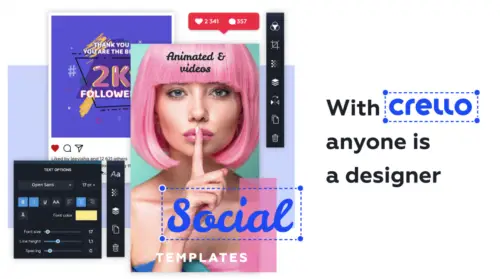
2. Crello as another great option for YouTube Thumbnails
When it comes to creating eye-catching and professional YouTube thumbnails, Crello is definitely another great option to consider. Crello offers a wide variety of customizable templates that are specifically designed for YouTube videos.
This means that you can easily create stunning thumbnails that are tailored to your video content in just a few clicks.
One of the best things about Crello is that it offers a large selection of free templates, as well as premium options for those who are looking for even more customization options.
The platform also features a user-friendly drag-and-drop interface that makes it easy to add your own images, text, and branding elements to your thumbnails.
In addition to its extensive template library, Crello also offers a range of design tools and features, including a photo editor, graphic design elements, and text editing tools.
This means that you can truly make your thumbnails your own and ensure that they stand out in a crowded YouTube landscape.
Overall, if you’re looking for a free online YouTube thumbnail maker that offers both simplicity and customization options, Crello is definitely worth checking out.
With its extensive template library and intuitive design tools, you’ll be able to create thumbnails that truly elevate your video content and help drive more views and engagement.
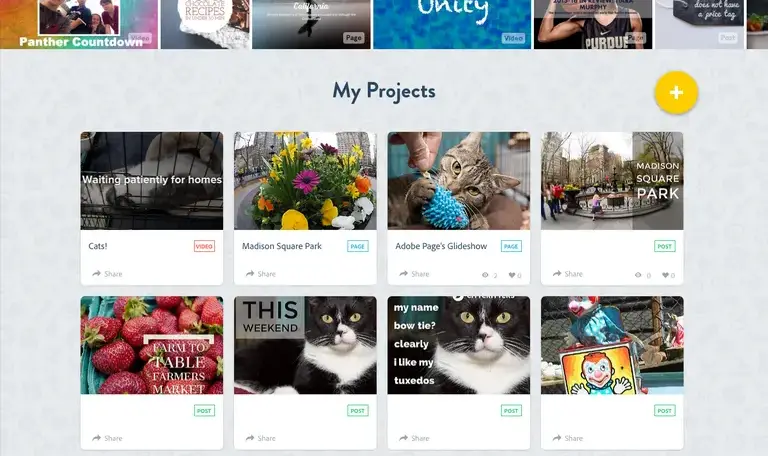
3. Using Adobe Spark to make YouTube Thumbnails
Adobe Spark is a fantastic tool for creating stunning YouTube thumbnails. The platform offers a range of customizable design templates, so even if you are not a design expert, you can still create professional-looking thumbnails.
To get started with Adobe Spark, simply sign up for an account, choose the YouTube thumbnail template, and start customizing. You can upload your own images, add text, and choose from a range of design elements such as icons, shapes, and fonts.
One of the great things about Adobe Spark is that it is easy to use and has a user-friendly interface. You can create custom thumbnails in just a few clicks, and the platform also offers a range of tutorials and guides to help you get started.
Top 20 Free Blog Sites Online To Create Blog Posts In 2023
Another benefit of using Adobe Spark is that it is cloud-based.
This means that you can access your projects from anywhere, as long as you have an internet connection. It also means that your projects are automatically saved, so you never have to worry about losing your work.
Overall, Adobe Spark is a great option for creating high-quality YouTube thumbnails, and it’s free to use. So if you’re looking to elevate your videos and make them stand out on YouTube, then Adobe Spark is definitely worth checking out.

4. PicMonkey as an easy-to-use YouTube Thumbnail Maker
Online YouTube Thumbnail Makers
PicMonkey is a popular online tool that allows you to easily create high-quality YouTube thumbnails. With its user-friendly interface and intuitive design, you can create professional-looking thumbnails in just a few clicks.
One of the best features of PicMonkey is its wide range of pre-designed templates that you can customize according to your needs.
You can choose from a variety of styles, layouts, and color schemes to create a thumbnail that perfectly matches your video content.
PicMonkey also offers a range of design tools, such as crop and resize, text overlays, and graphic elements, that enable you to personalize your thumbnail and make it stand out.
In addition, PicMonkey’s basic service is free, which means you can create and save your thumbnails without having to pay a fee.
However, if you need access to more advanced features, such as additional templates and design elements, you can upgrade to a premium plan for a small monthly fee.
Overall, PicMonkey is a great tool for anyone looking to create high-quality YouTube thumbnails without spending a lot of time or money.
With its intuitive design and range of customization options, you can create a thumbnail that perfectly represents your video content and grabs the attention of your viewers.
With only one registration for Picmonkey’s premium membership, customers get access to countless filters, special overlays, typefaces, frames, and more beautifying touch-up tools.
This application has a great selection of premium typefaces, premium effects, and distinctive effects like ombre, zombify, and mirror.
With Picmonkey.com, you can now quickly make lovely collages, edit your memories, and produce expert thumbnails.
It is perhaps the second most popular alternative for YouTubers looking to create professional thumbnails, directly after Canva, because to the variety of options available.
Picmonkey no longer offers a free version, which is one of the main ways it differs from Canva. The monthly fee is $4.
Features
- You can build YouTube thumbnails while enhancing face beauty.
- Logos are made via design tools.
- offers more than 100 artistically created thumbnail layouts.

5. Backgrounder
A very simple and free program you can use to make YouTube thumbnails is called Backgrounder from Panzoid. Although it does include pre-made designs, you must use the proper YouTube thumbnail size.
Backgrounder provides options to edit photos and add new layers with extra features like images and custom text once you’re ready to build your thumbnail.
Although Backgrounder is unpaid, there are advertising that are displayed over the workspace.
You may use it to create stunning works of personalized professional art, avatars, and thumbnails for videos on sites like YouTube, Facebook, and Twitter. It is easy to use and has an interactive user interface that is appropriate for both experts and beginners.
Features:
- It has a network where you may exchange works with others.
- The user interface is fairly simple.

6. Picmaker
Online YouTube Thumbnail Makers
More than 100,000 graphic components, 700+ expertly designed templates, thousands of stock pictures and filters, and other tools are available in Picmaker to help you create stunning YouTube video thumbnails.
Even the backdrop of an image may be swiftly and simply removed with the background burner tool.
The Picmaker sign up procedure is quick and free.

7. Pixelixe
Using one of their pre-made YouTube thumbnail templates or starting from scratch, Pixelixe is an online tool for creating YouTube thumbnails.
If you decide to start from scratch, just pick the dimensions and add photos, text, and other elements using Pixelixe’s drag-and-drop capabilities.
While Pixelixe does have a restricted free edition, you can access a lot more tools and features for roughly $9/month.
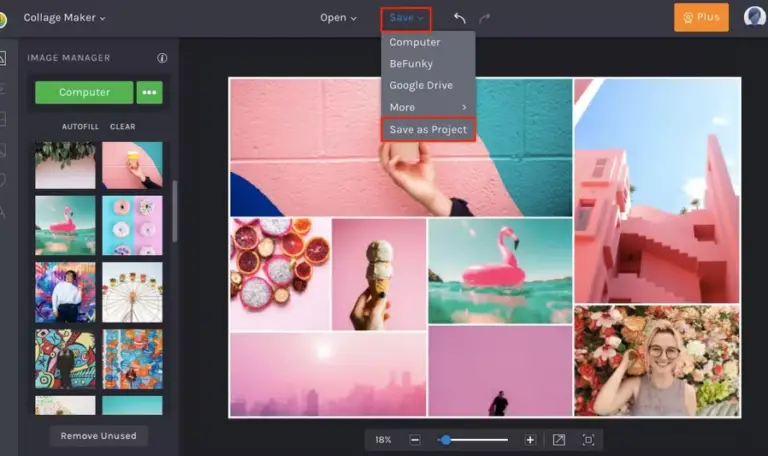
8. BeFunky
An all-in-one web design tool called BeFunky may be used to make effective YouTube thumbnails. You may personalize a wide range of the YouTube thumbnail themes to fit your brand.
BeFunky offers a restricted free edition, but for roughly $60 per year, you may upgrade to the Plus version for much more creative flexibility.
One of the greatest YouTube thumbnails now on the market is BeFunky. Users of the all-in-one design tool have access to a wide range of YouTube thumbnail templates, which they may tweak and modify to suit their needs.
You can generate polished and consistent YouTube themes using BeFunky’s YouTube thumbnail creator, which will encourage viewers to watch your video and subscribe to your channel. To utilize this program, no design expertise is required.
Pricing
Users may utilize the free YouTube thumbnail maker provided by BeFunky to make captivating YouTube thumbnails for their videos.
There are two price options for the YouTube thumbnail generator: monthly and yearly.
The yearly plan is $59.88 while the monthly plan is $8.99 each month.
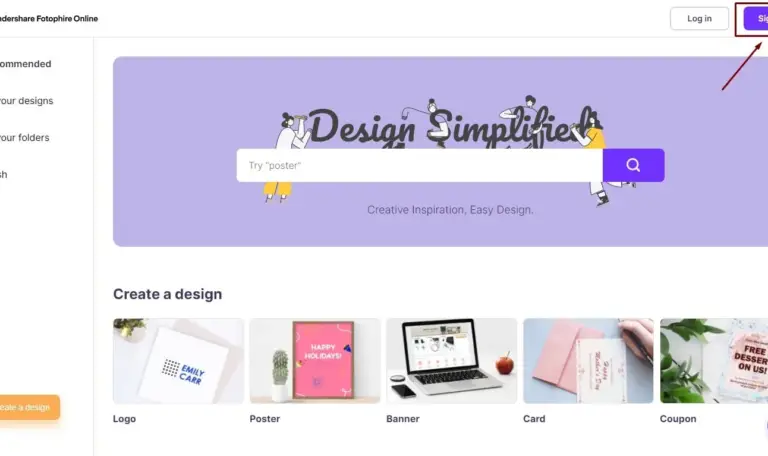
9. Wondershare PixStudio
Online YouTube Thumbnail Makers
Wondershare PixStudio is a robust and all-inclusive web tool for creating graphics for everyone. It features a variety of templates for logos, posters, and more, as well as thumbnails for YouTube. It only takes a few clicks to drag and drop the components and photographs to produce a lovely design.
The online platform’s templates are completely free to use, and it just takes one click to download your creations and post them instantly on Facebook, Instagram, YouTube, and other social networking sites.
Features:
- Several kinds of templates.
- Fast and Simple Design.
- Removes the background.
Available:
- Online.
- iPhone/iPad.
- Android.
200+ Best Free List of High Authority Web 2.0 Sites (in 2023 & Beyond)
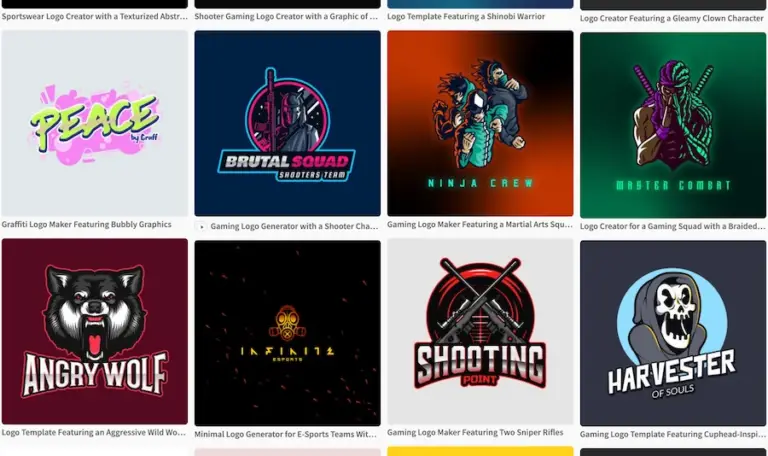
10. Placeit
Online YouTube Thumbnail Makers
One of the greatest YouTube thumbnail generators available is called Placeit. Beginners may use the web program because it is a simple design tool. For this tool to be used efficiently, design expertise is not required.
You may select from more than 1,000 pre-made YouTube thumbnail templates. Also, you get to choose from a wide range of templates that cover a variety of topics, like marketing, education, sports, computing, beauty, crafts and DIY, fitness, gaming, and more.
You may use Placeit’s customization capabilities to make any of its YouTube thumbnail themes fit your brand. Your design can include text, graphics, and styles.
By using the YouTube thumbnail creator instead of hiring a graphic designer to create your video, you may save time and money.
Pricing
Users get free access to Placeit’s tools and templates for YouTube thumbnails. However, you must sign up for one of its premium accounts if you want access to endless features and professional layouts.
The yearly plan is $89.69 while the monthly plan is $14.95 each month.

11. Fotor
Because Fotor provides you with all cutting-edge capabilities and incorporates appealing themes from all around the world, it is possible to obtain something exceptional even from your straightforward material without putting in a lot of work.
Because Fotor offers all rapid editing services online, you are able to rediscover your artistic abilities and talents without any restrictions.
Even beginners who have never created a thumbnail before may create a video thumbnail with it quickly since it is incredibly dynamic, simple to use, and packed with extensive features.
Features:
- The cloud will save your thumbnail.
- quickly exporting your work while processing.
- gives examples of YouTube thumbnails for various situations.
Available:
- Online.
- iPhone/iPad.
- Android.
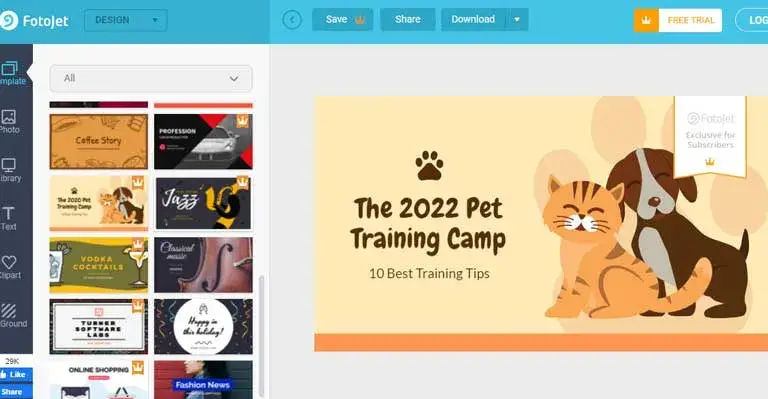
12. Fotojet
Online YouTube Thumbnail Makers
The fotojet.com web tool offers a wide range of features, although it is most frequently used as a picture editor, collage maker, and graphic designer.
You can now effortlessly rotate, crop, resize, or filter your photographs when producing direct posts for social networking sites like Instagram, Facebook, etc. with the help of this cutting-edge thumbnail maker tool.
More than 600 beautiful collage-making templates are available on Fotojet.com that may be used for your special occasions.
Features:
- You can utilize several of its templates.
- A high-quality thumbnail is simple to obtain with only a few clicks.
- Make a YouTube thumbnail in 3 easy steps.
Available :
- Online
- Windows
- Mac
26 Best WordPress Website Builder For Novices In 2023

12. VistaCreate
VistaCreate is a comprehensive bundle of graphic design software that includes 250 typefaces, 20,000+ templates, a sizable picture collection, and a ton of tools. Additionally, you may upload and utilize your own fonts and graphics.
It has a part just for making YouTube intros, channel graphics, and thumbnails for YouTube. Additionally, VistaCreate supports other alphabets, including Hebrew and Cyrillic.
VistaCreate costs roughly $10 per month.
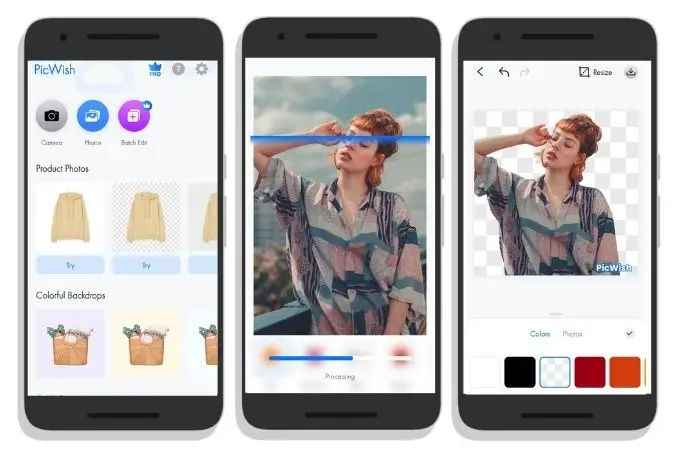
13. PicWish
PicWish is the greatest and most recommended program if you’re seeking for the best youtube thumbnail editor. You may create thumbnails for your YouTube videos with this AI-powered photo editing and enhancement tool, which offers outstanding and astonishing capabilities.
Its user-friendly interface also makes it very simple to operate.
You may use its many features as a reference for creating thumbnails for your YouTube videos. To download the app, click the icon below.
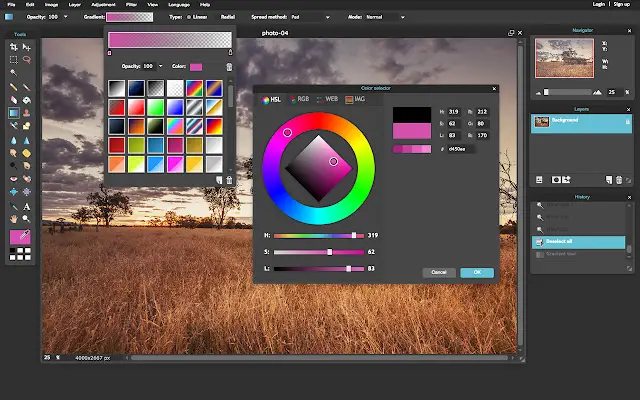
14. Pixlr
Online YouTube Thumbnail Makers
The popular Pixlr website has a specifically designed app where you may feel free to apply overlays to your thumbnails. In comparison to other online options, she has a good selection of filters with high-end resolution.
Features:
- For creating a fresh YouTube thumbnail, use its free effects.
- Tools for comprehensive editing come in helpful for daily use.
Available:
- Online
- iPhone/iPad.
- Android.
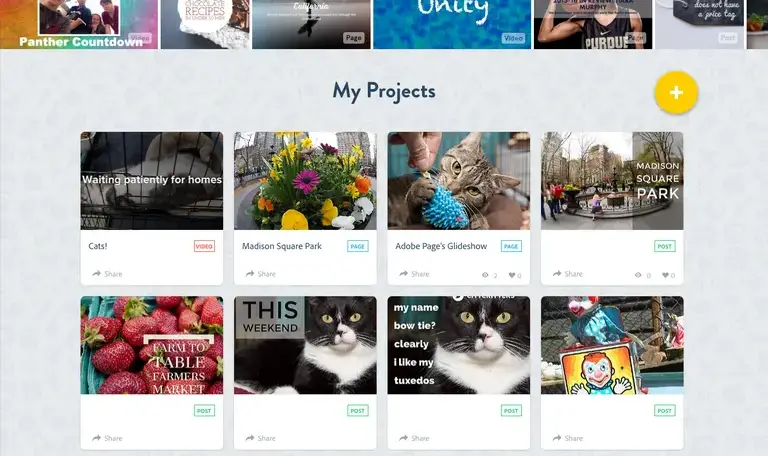
15. Adobe Spark:
Adobe is known for producing graphics for use in a variety of scenarios, but it is also able to provide YouTubers with a free tool to make sure that their video thumbnails are appealing to users of social networks.
Features:
- A Simple and User-Friendly Platform.
- Perfect for newcomers.
- Simple customization of text, backgrounds, and colors.
- If more images are needed, add them.
Available:
- Windows 7 and later.
- MacBook OS.
- Chromebook.
Top 20 Free Blog Sites Online To Create Blog Posts In 2023
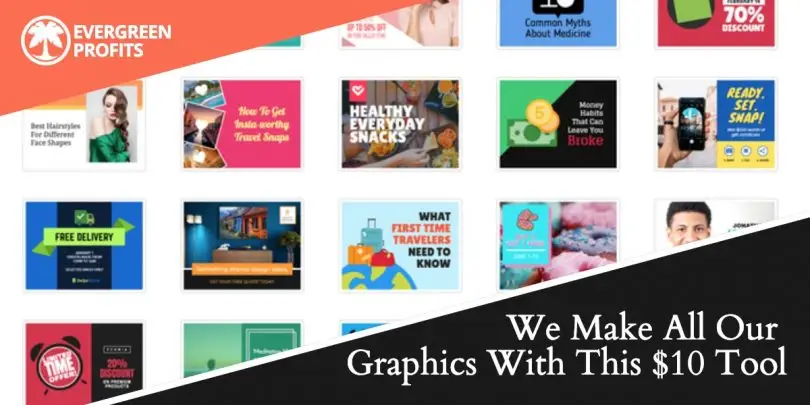
16. Snappa:
Snappa could be what you’re searching for if you want a tool that can be enhanced in the future.
With Snappa, users may create some very attractive thumbnails while still being able to utilize the tools for work on other social networking sites. Snappa offers users both free and paid capabilities.
Features:
- Available are pre-made templates.
- Customize Backgrounds Quickly.
- Custom text can be placed anywhere.
- Make a genuinely customized YouTube thumbnail.
Available:
- Online.
- iPhone/iPad.
- Android.

17. Cropic
Online YouTube Thumbnail Makers
Here is a further program that you will want for quick customizing and posting to Instagram and YouTube.
On this platform, users may upload items of any size, and text can be added while editing. Due to its excellent outcomes, this instrument is recommended for both professionals and amateurs.
Features:
- The picture may be manually scaled and trimmed.
- The pro version is more capable since it can accommodate 1224×1224 pixels.
Available:
- iPhone/iPad
Making video thumbnails for YouTube is lot simpler with all of these options at your disposal.
The simple processes are clearly laid out in several web publications, but before you can proceed, you must decide whether you want to utilize the online tool or download the app to your smartphone.
In the second scenario, you’ll need some more RAM on your device, but in the first, quick internet access is required for simple services.
In addition to those tools created especially for creating thumbnails for YouTube, if you already have Filmora installed, you may also do so.

18. Insta Collage:
The name of this program perfectly captures its most unique feature, which is that it enables users to quickly and easily make beautiful collages.
This program has simple sharing and editing options so that users may utilize an intuitive interface across several devices.
When creating thumbnails, a variety of effects may be applied to the photographs, and the results are said to be of an exceptional caliber.
Features:
- Your unique layout will provide a compelling thumbnail.
- It has 30 designs and 18 available frames.
Available:
There is Android.

19. Photo Editor
Online YouTube Thumbnail Makers
One of the most well-liked programs is Photo Editor, which let users easily add stickers, frames, etc. while also making red-eye, brightness, and sharpness adjustments much simpler.
The fact that this program allows users to simply change the text on the available photos to create memes makes it more popular with users.
The quality of modified photographs used to be pretty great in this situation, and the photo editor also makes it much simpler to publish edited content on Instagram.
Features:
- A fantastic tool for enlivening your thumbnail is color splash.
- Crop, rotate, and flip operations are simple.
Available:
- iPhone/iPad.
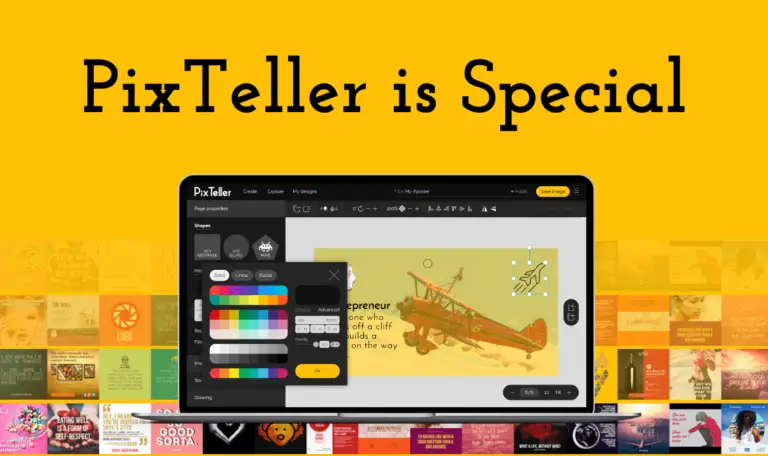
20. PixTeller
Without design or technical experience, you may generate branded YouTube thumbnails with the help of PixTeller, a free web tool.
It provides a selection of pre-made video thumbnail themes so you can quickly and easily generate stunning YouTube thumbnails that are consistent with your brand and your channel’s messaging.
Additionally, PixTeller offers effects and typefaces that can make your thumbnail stand out.
Start using PixTeller today for $84/year.
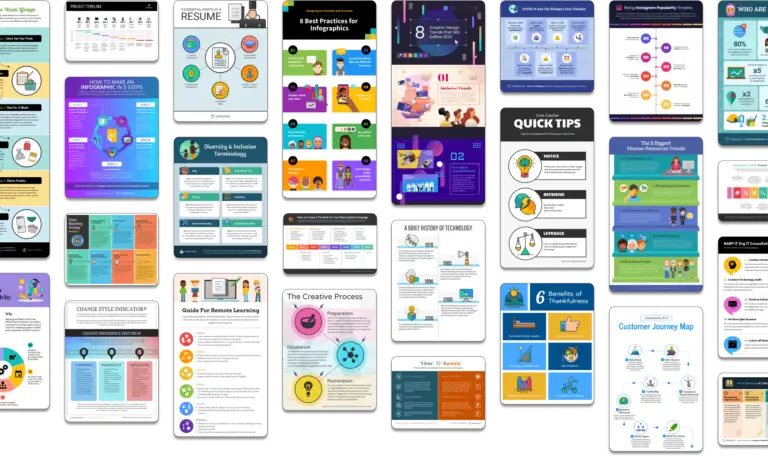
21. Venngage
Online YouTube Thumbnail Makers
Users may create eye-catching YouTube thumbnails and banners using the extensive library of YouTube templates provided by Venngage.
With the aid of its YouTube templates, you can present your YouTube channel in the best possible light to draw in more people and improve your ability to monetise your channel.
To comply with YouTube’s criteria, the online design tool improves its YouTube video thumbnail layouts.
They consist of a 16:9 aspect ratio, a file size restriction of under 2 MB, and an ideal resolution of 1280 x 720 pixels (with a minimum width of 640 pixels).
With Venngage, making a YouTube thumbnail is simple and quick. To make stunning YouTube video thumbnails for your YouTube videos, you don’t need to be a trained designer. Users may customize their YouTube thumbnails using their brand’s logos, colors, and other significant brand aesthetics and information.
Users may utilize one of the millions of stock images, icons, and drawings available on Venngage to create YouTube thumbnail designs. To utilize Venngage’s free services, you must register with an email, Gmail, or Facebook account.
The video thumbnail you made for YouTube is downloaded as a high-quality PNG. You may use it to directly submit your video thumbnail design to your YouTube channel.
Pricing
The four pricing tiers offered by Venngage are free, premium, business, and enterprise. Users get access to five designs and five picture submissions with the free plan. The free plan includes branding from Venngage on all designs.
You must subscribe to one of its premium plans (premium, business, or enterprise) if you want access to infinite designs, additional picture uploads, and premium templates.
10 Proven Strategies to Make Money Blogging Fast (+How To Create A Blog)
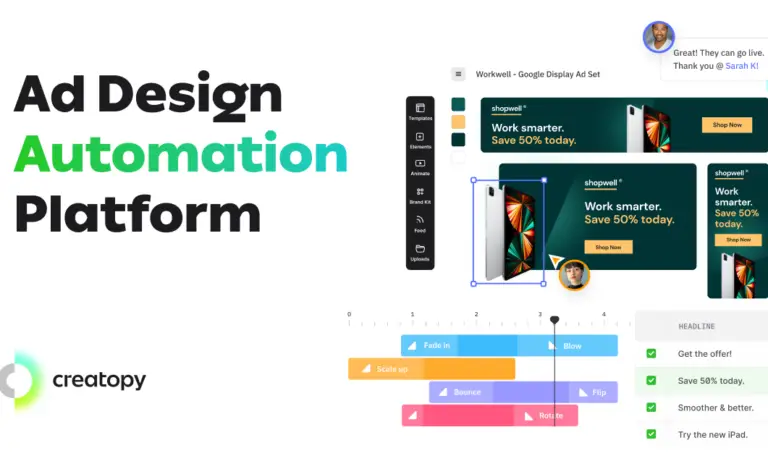
22. Creatopy
Online YouTube Thumbnail Makers
One of the top YouTube thumbnail markers available is called Creatopy. The online tool gives users access to a variety of attractive YouTube thumbnail layouts, which they can use to increase traffic to their videos and, eventually, their YouTube channels.
It’s simple to use the user-friendly YouTube thumbnail maker. To make the greatest YouTube thumbnails, you only need to choose the YouTube thumbnail template you want to edit and use its straightforward drag-and-drop design components.
You may unleash your imagination and produce beautiful YouTube thumbnails with the aid of the YouTube thumbnail creator. Due to its library of YouTube thumbnail templates, you save time by not having to start from scratch.
Pricing
The four pricing tiers offered by Creatopy are free, create, automate, and enterprise. You may develop static designs using the templates and visual resources included with the free plan.
The create plan, which is great for people since it enables you to create both static and animated graphics. The enterprise plan is appropriate for agencies and businesses, while the automate plan is perfect for team cooperation.
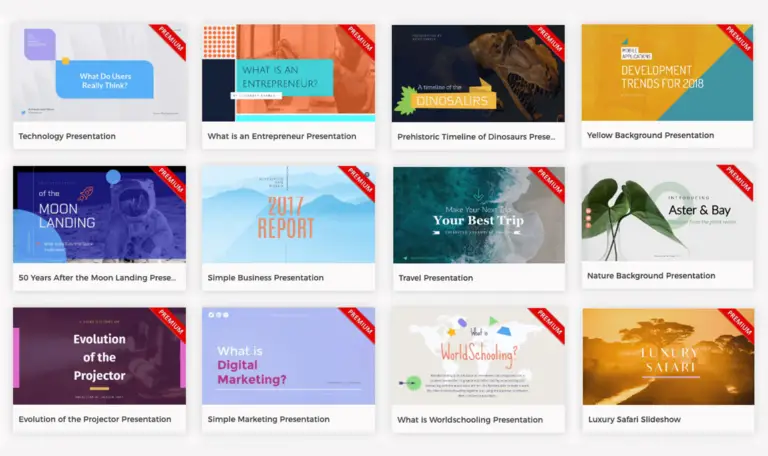
23. Visme
Users of various design skill levels, even those with little or no design experience, may create YouTube thumbnails using Visme that are simple to alter. Users have a huge selection of themes to pick from when using the simple YouTube thumbnail creator.
Every element of the templates is simple to modify to meet your requirements.
The drag-and-drop YouTube thumbnail creator makes it simple to change the position, size, and form of various elements on the selected template.
Additionally, users may add additional sections with things like icons, pictures, and custom text.
You may easily use an existing color scheme when designing the ideal YouTube thumbnail using the online tool, or you can build one matching the colors of your YouTube channel art. Additionally, you may select your typefaces and include images.
With Visme, you can add color overlays and filters to your design and select a picture from among millions of options.
Users may make expert-looking thumbnails with the aid of the YouTube thumbnail. Visme is used by over 10.2 million individuals in over 120 different countries.
Your YouTube thumbnail design may be downloaded and exported as a JPEG or PNG file, which you can then publish to YouTube as your video thumbnail.
Pricing
Users of Visme have access to the free, standard, business, and enterprise price tiers. You can only access a few YouTube thumbnail layouts and features with the free plan.
The business plan is ideal for managing your brand, team, and expanding, while the ordinary plan is perfect for individuals. For businesses or individuals that want access to sophisticated features like improved security, onboarding, support, and integrations, the enterprise plan is the best choice.

24. Pixelied
Online YouTube Thumbnail Makers
One of the greatest design tools for producing captivating YouTube thumbnails is Pixelled. One advantage of utilizing this program to make YouTube thumbnails for your videos is that it speeds up the process for users.
The online tool generates YouTube thumbnails extremely quickly compared to how long it would take you to hire a graphic designer to create a unique thumbnail for you.
You may generate YouTube thumbnails without purchasing any graphic design or picture editing tools thanks to the online tool.
Pricing
A YouTuber’s dream comes true is the simple-to-use YouTube thumbnail creator. It provides all the resources required to rapidly and effortlessly create YouTube thumbnails. To utilize the tool, no formal training in graphic design is required.
You may easily include your own fonts, text, or any picture into your design with Pixelied. The online tool may be used to make several YouTube thumbnails. Its background image removal feature may be used to get rid of background photos from your design.

25. Promeo
ProMeo is an additional tool that can assist you in creating a quality YouTube thumbnail. For creating promotional videos, it offers a wide range of modifiable templates, including ones for product demos, event promotions, social media commercials, and more.
Users may edit their films by adding text and images using the built-in tools. For creating promotional videos, it offers a wide range of modifiable templates, including ones for product demos, event promotions, social media commercials, and more.
You may edit their flicks by adding text and images using the built-in tools.
One of these possibilities is to add animated text, logos, icons, and other visual elements.
Additionally, it offers straightforward tools for clip slicing and combining, modifying the pace of playback, and including music or sound effects. uses artificial intelligence to hasten the production of superior videos.
10 Proven Strategies to Make Money Blogging Fast (+How To Create A Blog)

Tips for Creating Outstanding YouTube Thumbnails
Creating outstanding YouTube thumbnails is crucial in attracting viewers to your videos. Here are some tips to make your thumbnails stand out:
Choose a clear and high-resolution image:
Make sure your thumbnail is high-quality and easy to see. Use an image that represents your video content well.
Use bold and contrasting colors:
Bold and contrasting colors will help your thumbnail stand out on the YouTube page. Use colors that complement each other and draw the viewer’s attention.
Add text to your thumbnail:
Adding text to your thumbnail can help give the viewer an idea of what your video is about, and make it more enticing to click on.
Keep it simple:
Don’t overload your thumbnail with too many images or text. Keep things simple and easy to understand.
Use branding elements:
Include your logo or other branding elements in your thumbnail to make it easier for viewers to recognize your content.
A/B test your thumbnails:
Try creating variations of your thumbnail and see which one performs better. This can help you understand what works best for your audience.
By following these tips, you can create outstanding thumbnails that will attract more viewers to your YouTube videos.
Remember, your thumbnail is often the first thing a potential viewer will see, so make it count!

The Importance of Testing and Optimizing Your Thumbnails
Online YouTube Thumbnail Makers
One of the most important aspects of creating high-quality YouTube videos is to make sure that the thumbnail is just as good as the content.
Your thumbnail is the first visual representation potential viewers will see before deciding whether to click on your video or not.
Therefore, it is essential to test and optimize your thumbnails to ensure they are engaging, eye-catching, and relevant to your content.
Testing is essential because it allows you to see which thumbnails perform best and which ones don’t. Optimization, on the other hand, involves making improvements to the thumbnails based on the results of your testing.
You can use analytics tools to track the performance of your videos and monitor which thumbnails generate the most clicks and views.
One of the best ways to optimize your thumbnails is to keep them consistent with your branding.
This means using the same colors, fonts, and images in your thumbnails to create a cohesive look and feel that viewers will recognize and associate with your brand.
Another way to optimize your thumbnails is to make sure they are relevant to your video’s content.
A misleading thumbnail can result in higher click-through rates, but it can also lead to a higher bounce rate and lower watch time, which ultimately affects your channel’s overall performance.
In summary, testing and optimizing your thumbnails is crucial to the success of your YouTube channel.
By continually refining your thumbnails to ensure they are engaging, relevant, and consistent with your branding, you will attract more viewers, increase engagement, and ultimately grow your channel.
Is ShrinkEarn Safe? How To Earn Massively By Copying YouTube Videos
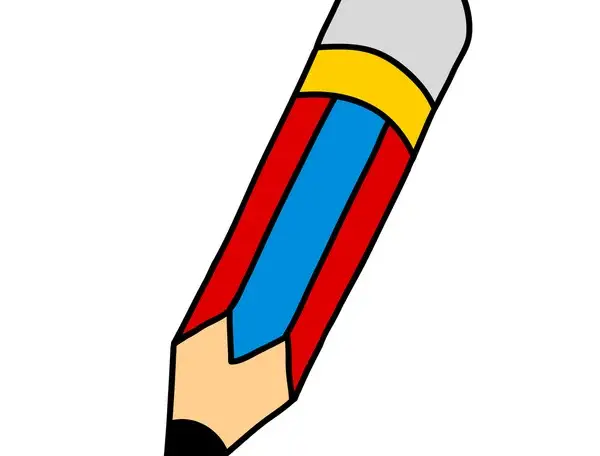
Conclusion and Final Thoughts
Attracting viewers to your YouTube videos isn’t just about the content. The thumbnail is the first thing that catches the viewer’s eye and can make or break the success of your video.
With so many free online YouTube thumbnail makers available, there’s no excuse not to create eye-catching and professional-looking thumbnails.
In this blog post, we’ve shared 25 free online YouTube thumbnail makers that you can use to elevate your videos.
Whether you’re a beginner or an experienced creator, there’s something for everyone here. From Canva to Adobe Spark, from Snappa to Picmaker, the options are endless.
Creating custom thumbnails is important not only for attracting viewers but also for branding purposes.
Consistent branding across all your videos will help your viewers recognize your content and differentiate it from others. So, take some time to experiment with these online thumbnail makers and find the one that works best for you.
In conclusion, don’t underestimate the power of a good thumbnail. It’s the first impression that your potential viewers will have of your video, so make it count. With the right tool and a little creativity, you can elevate your videos and stand out from the crowd.
We hope you found this article about free online YouTube thumbnail makers helpful.
Creating a high-quality thumbnail is essential for catching the attention of your audience and increasing your video views. With so many free options available, there’s no reason not to take advantage of these tools and elevate your video content.
Experiment with different designs and layouts until you find the one that best suits your brand and message. Thank you for reading, and we wish you all the best in creating engaging and eye-catching thumbnails for your YouTube videos!
Latest Posts:
- 10 Proven Strategies to Make Money Blogging Fast (+How To Create A Blog)
- Top 25 Trusted Online Money Making Sites Without Investment (In 2023 & Beyond)
- Top 25 Free Text To Speech AI Tools for YouTube Videos (Natural Voice)
- Top 20 Free Blog Sites Online To Create Blog Posts In 2023







