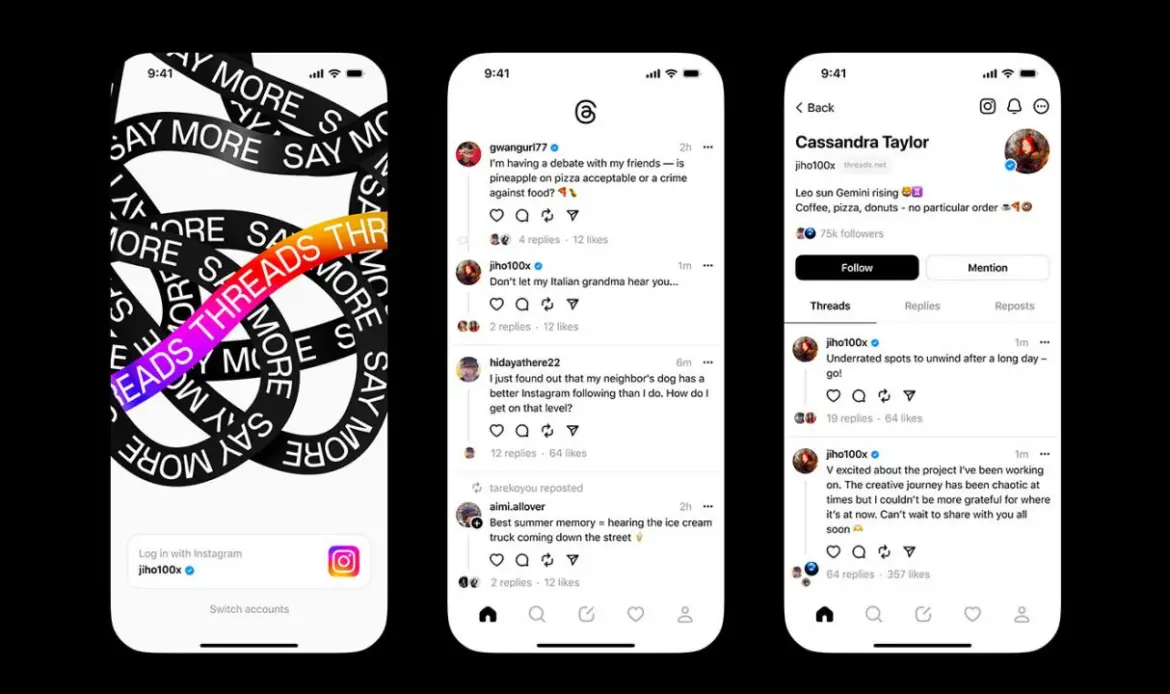
Instagram, one of the most popular social media platforms, has just released a new app called Threads. This app is designed to help you stay connected with your closest friends in a more personal and intimate way.
Threads is a messaging app that allows you to share photos, videos, and text messages with your selected group of friends. It’s like having a private social media network specifically for your closest friends.
The app has a variety of features that make it easy to stay in touch, share your daily updates, and even see what your friends are up to without having to scroll through your entire Instagram feed. In this post, we will explore everything you need to know about Threads, including how to set it up, its key features, and how it can help you stay connected with your closest friends.
What is Threads and why is it important?
Threads is Instagram’s latest standalone app designed to enhance and streamline communication between close friends. It serves as a dedicated messaging platform that allows users to share updates, photos, videos, and even location information with a select group of people.
With Threads, Instagram aims to foster more intimate and private connections within the larger social media ecosystem.
This new app holds great importance in today’s digital landscape. As social media platforms continue to expand and become increasingly crowded, users often struggle to maintain meaningful connections with their inner circles.
Threads addresses this challenge by offering a space exclusively for interacting with close friends, enabling users to stay connected and updated in a more focused and personal way.
Moreover, Threads emphasizes privacy and control over communication. Users have the ability to create custom groups of friends, ensuring that their updates are shared only with those they trust. This allows for more authentic and genuine conversations, away from the noise and distractions of the wider online community.
Threads also promotes real-time sharing, allowing users to instantly capture and share their experiences with their chosen group of friends. This feature encourages more spontaneous and genuine interactions, making it easier to share the little moments that matter most.
Overall, Threads represents a significant shift towards more intimate and private social networking. By providing a dedicated platform for close friends, Instagram acknowledges the importance of fostering genuine connections and ensures that users can maintain meaningful relationships amidst the digital noise.
How Threads differs from Instagram and other messaging apps
Threads, Instagram’s latest venture into the world of messaging apps, brings a unique and intimate experience for users.
While Instagram already offers direct messaging capabilities, Threads takes communication to a whole new level, focusing on fostering close connections and meaningful conversations.
One of the key differentiators of Threads is its emphasis on privacy and selectivity. Unlike Instagram, where users can have a large number of followers and receive messages from anyone, Threads is designed for close friends and inner circles.
When you open the app, you’ll notice that it automatically populates your list with the people you interact with most on Instagram, making it easier to connect and share moments with those who matter most.
Another standout feature of Threads is its status updates. With customizable status options like “Studying,” “On the move,” or “Chilling at home,” users can effortlessly share what they’re up to without sharing the exact details. This feature allows for more real-time connections and helps users stay connected throughout their day.
Threads also offers a unique camera experience. By swiping right on the main screen, you’re instantly taken to a camera interface that encourages quick photo and video sharing. The camera is designed to capture moments effortlessly, so you can instantly share what you’re doing or how you’re feeling with your close friends.
Additionally, Threads integrates seamlessly with Instagram, allowing users to share their Instagram Stories directly to Threads.
This cross-platform functionality enhances the overall user experience and ensures that your closest friends can always see your latest updates, even if they don’t actively use Instagram.
While other messaging apps focus on broader communication or group interactions, Threads is all about strengthening bonds with your inner circle.
It offers a more intimate and focused platform for sharing moments, thoughts, and feelings with those who truly matter. With its privacy features, status updates, camera functionality, and integration with Instagram, Threads is set to revolutionize the way we connect and communicate on social media.

Key features of Threads
Threads, Instagram’s new standalone messaging app, comes packed with a variety of key features designed to enhance communication and streamline interactions with close friends. Let’s take a closer look at some of the standout elements that make Threads a game-changer in the world of social media.
First and foremost, Threads focuses on maintaining strong connections with the people who matter most to you – your close friends. With the option to create a dedicated list of close friends, you can easily share photos, videos, messages, and stories exclusively with this select group.
This feature allows for more intimate and personal interactions, fostering a sense of privacy and exclusivity within your social circle.
Another noteworthy feature of Threads is the “Status” option. This function lets you share what you’re currently up to with your close friends, eliminating the need for constant updates or checking in.
Whether you’re studying, traveling, or simply chilling at home, you can customize your status and let your friends know what you’re doing in a simple and efficient manner.
Threads also seamlessly integrates with Instagram’s camera, enabling quick and easy photo and video sharing. With just a few taps, you can capture and send moments to your close friends without having to navigate between different apps.
This streamlined approach enhances the spontaneity and real-time nature of conversations, ensuring that you never miss a beat.
Furthermore, Threads offers automatic sharing options, allowing you to choose whether you want to automatically share your location, battery life, or even your current speed. While privacy is a fundamental consideration, these features ensure your close friends can keep up with your activities and well-being effortlessly.
Lastly, Threads prioritizes simplicity and ease of use. The app’s clean and intuitive interface makes navigating through conversations and features a breeze. It’s designed to be a seamless extension of your Instagram experience, providing a dedicated space for meaningful connections with your close friends.
In conclusion, Threads introduces a fresh and innovative approach to messaging, focusing on fostering closer relationships and maintaining a sense of privacy.
With its key features, such as close friends lists, customizable statuses, integrated camera functionality, automatic sharing options, and user-friendly interface, Threads brings a new dimension to communication on Instagram.

Step-by-step guide to setting up and using Threads
Setting up and using Instagram’s new app, Threads, is a breeze. Whether you’re a seasoned Instagram user or new to the platform, this step-by-step guide will help you navigate through the process effortlessly.
Step 1: Download and Install
Head over to your app store and search for Threads by Instagram. Once you find it, tap on the install button and wait for the app to download and install on your device.
Step 2: Sign in with Instagram
Open the Threads app and sign in using your Instagram credentials. If you’re already logged into Instagram on your device, Threads will automatically fetch your account information.
Step 3: Customize Your Settings
Before diving into Threads, take a moment to customize your settings. You can choose to enable or disable notifications, control who can reach you, and manage your privacy preferences. This ensures that you have full control over your conversations and interactions.
Step 4: Set Up Close Friends
Threads is all about connecting with your close friends, so it’s essential to set up your close friends list. This feature allows you to share photos, videos, and messages exclusively with the people you trust the most.
Add contacts to your close friends list by tapping on the “Close Friends” option in the app’s settings.
Step 5: Explore Threads Features
Now that you’re all set up, it’s time to explore the various features Threads has to offer.
You can start a conversation by tapping on the camera icon, take and share photos or videos instantly, use creative tools like filters and stickers, and even update your status to let your close friends know what you’re up to.
Step 6: Stay Connected with Auto Status
Auto Status is a unique feature of Threads that allows you to share your status automatically based on your location, movement, or even battery level. You can choose to enable or disable this feature and customize it according to your preference.
Step 7: Privacy and Security
Threads prioritizes your privacy and security. You can control who can see your updates, manage your conversation settings, and easily block or report any unwanted or inappropriate content.
Take a moment to review and adjust your privacy and security settings to ensure a safe and enjoyable experience.
Congratulations! You’ve successfully set up and familiarized yourself with Threads. Now you can enjoy seamless communication with your close friends and stay connected like never before. Explore the app, experiment with its features, and make the most out of this exciting new addition to the Instagram family.
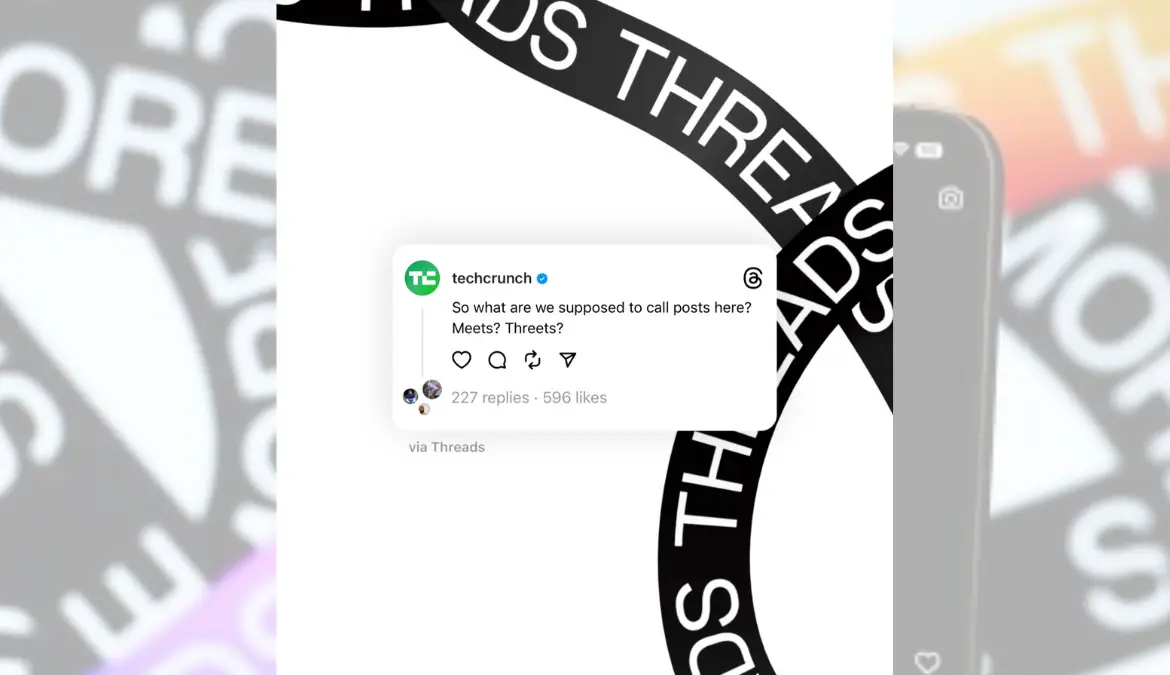
Privacy and security considerations with Threads
When it comes to social media apps, privacy and security are always top concerns. With the introduction of Instagram’s new app, Threads, users may have questions about the privacy and security features it offers.
Instagram understands the importance of protecting user data and has implemented several measures to ensure privacy and security within Threads.
One of the key features of Threads is its emphasis on close connections, allowing users to connect with their close friends and share updates in a more private and intimate setting.
To maintain privacy, Threads gives users full control over their audience. Y
ou can choose who sees your updates and control who can reach out to you. This level of customization allows users to feel secure in sharing personal moments and updates with only the people they trust.
In addition, Threads offers end-to-end encryption for all messages sent within the app. This means that your conversations are encrypted and can only be accessed by the intended recipients, providing an extra layer of security.
It is worth noting that while Threads is a separate app from Instagram, it is still connected to your Instagram account. This means that your privacy settings on Instagram will also apply to Threads. You have the ability to review and adjust these settings to ensure they align with your desired level of privacy.
Instagram also regularly updates its apps to address any potential security vulnerabilities and improve overall user experience. It is always recommended to keep your apps up to date to benefit from the latest security enhancements.
Overall, Threads offers a range of privacy and security features to give users peace of mind while using the app. By providing control over who sees your updates and implementing encryption for messages, Instagram has taken steps to protect user data and ensure a safe and private experience within Threads.
The benefits of using Threads for close friends and family communication
Threads, the new app introduced by Instagram, offers a unique and personalized way to connect with your close friends and family.
While Instagram itself is a platform for sharing your life with a wider audience, Threads focuses on fostering more intimate and private conversations with a select group of individuals.
One of the key benefits of using Threads is the ability to create specific groups of close friends and family members. This means you can tailor the content you share and receive to those who matter most to you.
By having a separate space for these relationships, you can feel more comfortable sharing personal moments, thoughts, and updates without the worry of public exposure.
Another advantage of using Threads is the enhanced privacy and control it provides. With this app, you have the option to share your location, status, and even battery life with your selected close friends.
This feature can be particularly useful when coordinating plans or ensuring your loved ones are aware of your well-being.
Threads also offers a seamless way to share photos and videos with your chosen group. By having a dedicated space for these intimate exchanges, you can easily capture and preserve cherished moments with the ones closest to you.
The app even allows for quick and convenient access to your camera, making it effortless to capture and share in real-time.
Additionally, Threads features a unique status feature that enables users to communicate their current activity or mood to their close friends. This adds an extra layer of connection and allows for more meaningful and genuine interactions.
Whether you’re feeling excited, adventurous, or in need of some downtime, the status feature lets your loved ones know how you’re doing without the need for extensive conversations.
In summary, Threads offers numerous benefits for close friends and family communication.
With its tailored approach, enhanced privacy features, seamless media sharing, and status updates, this new app provides a dedicated space to strengthen and deepen your relationships with those who matter most.

How Threads enhances the Instagram experience
Threads, Instagram’s new standalone app, is taking the social media world by storm. Designed to enhance the Instagram experience, Threads offers users a unique way to connect and communicate with their closest friends and followers.
One of the key features that sets Threads apart is its focus on close friends. With this app, users can create a dedicated list of their closest contacts, allowing for more personalized and intimate conversations. This not only helps users stay connected with their inner circle, but also fosters a sense of exclusivity and privacy.
Threads also introduces a new way to share status updates. Through the app, users can easily update their status, letting their friends know what they’re up to without needing to post a full-fledged story or feed post.
This feature enables more real-time and casual sharing, making it easier to stay connected throughout the day.
Another exciting aspect of Threads is the integration of automatic sharing. Users can choose to enable this feature, which automatically shares their location, battery life, and even the speed at which they’re traveling with their close friends.
While this may raise privacy concerns for some, it can also be seen as a way to foster a stronger sense of connection and ensure that important information is readily available.
In addition to these features, Threads also offers a seamless camera experience, making it effortless to capture and share moments with friends. The app opens directly to the camera, allowing for quick and easy photo and video sharing.
Users can also access a range of creative tools and filters to enhance their content before sending it off to their selected recipients.
Overall, Threads is a powerful addition to the Instagram ecosystem, providing users with a more intimate and personalized way to connect with their close friends. With its focus on privacy, status updates, and automatic sharing, this app is set to revolutionize the way we stay connected and share our lives on Instagram.
Tips and tricks for getting the most out of Threads
Here are some valuable tips and tricks to help you maximize your experience with Instagram’s new app, Threads.
- Customize Your Close Friends List: Threads allows you to connect with your close friends on Instagram, creating a more intimate and private space for sharing. Take advantage of this feature by carefully curating your Close Friends list. Include those individuals whose updates you genuinely want to see and with whom you wish to have more personal interactions.
- Utilize the Auto Status Feature: Auto Status is a unique feature of Threads that automatically shares your current status with your Close Friends. This can include your location, activity, or even the battery level of your phone. Customize your Auto Status settings to ensure you’re comfortable with the information being shared, and take advantage of the convenience it offers in keeping your friends informed about your whereabouts.
- Take Advantage of Direct Messaging: Threads puts a strong emphasis on direct messaging, making it easy and convenient to connect with your Close Friends. Use this feature to have more meaningful conversations, share updates, and stay connected with those who matter most to you. Explore the various messaging options, such as sending photos, videos, and even disappearing messages, to enhance your communication experience.
- Use Camera Shortcuts: Threads offers quick access to the camera, allowing you to capture and share moments effortlessly. Take advantage of camera shortcuts, such as double-tapping the screen, to instantly take a photo or long-press to record a video. These shortcuts will help you capture and share spontaneous moments without missing a beat.
- Explore the Creative Tools: Threads provides an array of creative tools to enhance your visual content. Experiment with features like filters, stickers, and drawing tools to add a personal touch to your photos and videos. Get creative and make your posts stand out in your Close Friends’ feeds.
- Prioritize Notifications: Customize your app notifications to ensure you never miss important updates from your Close Friends. By enabling notifications for specific users or turning on alerts for messages and story replies, you can stay up-to-date and promptly respond to your friends’ interactions.
By implementing these tips and tricks, you’ll be able to make the most out of Threads and have a more personalized and engaging experience with your Close Friends on Instagram. Happy sharing and connecting!
- Future updates and potential improvements for Threads
As with any new app or feature, there is always room for future updates and potential improvements. Instagram’s Threads is no exception.
While the app has already made a significant impact on how users communicate and share with their close friends, there are several areas that users and experts speculate could be enhanced in the future.
One potential improvement that users have been eagerly anticipating is the ability to customize and personalize the Threads experience. Currently, the app offers a limited selection of status options, such as “At Home” or “On the Move.”
However, many users would appreciate the ability to create their own custom statuses or choose from a wider range of options to accurately express their current activities or moods.
Another aspect that could be improved is the integration of additional messaging features.
While Threads focuses on facilitating seamless communication between close friends, some users have expressed the desire for more interactive elements, such as the ability to send voice messages or make video calls directly within the app. Integrating such features would further enhance the overall user experience and make Threads a more versatile communication platform.
Additionally, future updates could address privacy concerns and offer users more control over their shared content.
Currently, Threads automatically shares the user’s location, battery status, and even movement updates with their close friends. While this level of transparency is intended to foster closer connections, some users may feel uncomfortable with such extensive sharing.
Providing users with more granular control over what information is shared and with whom would give them greater peace of mind and ensure a more personalized experience.
Overall, the launch of Threads has been met with enthusiasm, but there is always room for growth and improvement. Instagram has a history of actively listening to user feedback and implementing updates based on their needs and preferences.
As the app continues to evolve, we can expect exciting future updates that will make Threads an even more essential tool for connecting with our closest friends and sharing our daily experiences.

Conclusion and final thoughts on Instagram’s Threads app
In conclusion, Instagram’s Threads app is a significant addition to the social media landscape, offering users a more intimate and focused way to connect with their closest friends.
With its seamless integration with Instagram and emphasis on private messaging and sharing, Threads opens up new possibilities for maintaining and deepening friendships in the digital age.
The app’s innovative features, such as Auto Status and Close Friends List, provide users with the ability to effortlessly share their current activities and whereabouts with their selected inner circle. This real-time connection allows for more meaningful conversations and a stronger sense of community within the app.
Furthermore, Threads prioritizes privacy and control, ensuring that users have full control over who can see their status updates and who they can communicate with. This emphasis on privacy is a refreshing change in an era where concerns about data security and privacy breaches are on the rise.
However, it is worth noting that Threads is not without its limitations. The app is heavily focused on connecting with close friends and may not be as useful for broad social networking or professional connections. Additionally, some users may find the app’s automatic sharing features intrusive or unnecessary.
Overall, Instagram’s Threads app offers a unique and tailored experience for users seeking a more personal and private way to connect with their inner circle.
Its emphasis on real-time sharing and privacy control sets it apart from other messaging apps on the market. Whether you’re looking to stay connected with your best friends or simply want a more intimate social media experience, Threads is definitely worth exploring.
We hope you found our blog post about Instagram’s new app, Threads, informative and engaging. With Threads, Instagram has taken messaging and sharing to a whole new level.
From automatic status updates to customized privacy settings, this app offers a range of exciting features that can enhance your Instagram experience.
Whether you’re a social media enthusiast or a business owner looking for new ways to connect with your audience, Threads is definitely worth exploring. Stay connected, stay in the loop, and enjoy the benefits of this innovative addition to the Instagram family.







